Step 2: Provide Effective Means to Communicate
The next step in intervention is to ensure that your child has effective means to communicate and participate in social interactions.
- First, select appropriate means for your child to communicate.
- Then, design appropriate assistive technologies for your child.
Select appropriate means for your child to communicate
Children learn best when they are active participants in interactions.
- It is important to ensure that your child has effective ways to communicate.
- There are many different ways to communicate, including talking, facial expressions, pointing to pictures, gestures, and so on.
Some children with special needs have difficulty learning to talk.
- They may not talk at all.
- They may be slow learning to talk.
- They may talk, but it is difficult to understand what they say.
- They may be at risk for communication difficulties for a variety of reasons.
These children may benefit from Augmentative and Alternative Communication (AAC).
What is AAC?
AAC involves the use of many different means to communicate, including:
- Speech or speech approximations including vocalizations, word approximations, and spoken words
- Gestures and/or sign language
- Communication boards with pictures
- Picture Exchange Communication System (PECS)
- Computers known as assistive technology or speech generating devices (SGDs)
In our intervention, we:
- Encourage children to use speech and speech approximations, and
- Introduce children to AAC to enhance their effectiveness
AAC is used to:
- Improve a child's ability to express him or herself
- Reduce frustration
- Support language learning
- Enhance conceptual/cognitive development
AAC does not inhibit speech development.
- For more information on the research on the impact of AAC on speech development, see:
- Millar, D., Light, J., & Schlosser, R. (2006). The impact of augmentative and alternative communication intervention on the speech production of individuals with developmental disabilities: A research review. Journal of Speech Language Hearing Research, 49, 248-264.
Here is an example of the positive effect of AAC on speech development:
In this video, Lili is playing with the zoo truck and animals with her mom and Janice.
- Lili is 27 months old in the footage. She was introduced to sign language vocabulary and a computer when she was less than a year old.
- Using AAC (signs and the computer) helped Lili learn new words and concepts, and provided her with the means to be an active participant in interactions.
- As the video illustrates, using AAC did not impede Lili's development of speech.
- In this clip, she uses her speech to direct the play activity.
What types of AAC might be appropriate for my child?
Work with appropriate professionals who are knowledgeable in AAC to decide what types of AAC your child could use to enhance communication and maximize language development.
In our intervention, most children use multiple means to communicate.
For example, children in our intervention might potentially use:
- Signs and gestures
- Pointing, waving, shaking his/her head, baby signs, and so on.
- Communication boards or books with pictures or photographs
- The child communicates by indicating a picture, photo, or other symbol.
- Computers
- Computers can also be used to enhance communication.
- These computers are known as speech generating devices (SGDs) or assistive technologies.
- These systems are uniquely designed for children with special needs.
- The child touches the screen or uses a switch to select a picture/photo on the screen in order to speak out a word, sentence, or produce a sound effect.
- There are many different assistive technology manufacturers who have speech generating devices for children.
- You can visit the website of the Assistive Technology Industry Association (ATIA) at www.atia.org to view these manufacturers.
- If your child is unable to speak, he or she may qualify for funding for assistive technology to enhance communication.
- Visit the Assistive Technology Law Center at www.aacfundinghelp.com for more information on funding of AAC assistive technologies.
- There is also excellent information regarding funding at the manufacturers' websites. Links to these resources are available through ATIA, at www.atia.org.
- Your child's physician or members of his/her early intervention team may have additional information or be able to assist with the funding process.
- It is important to work with a team of qualified professionals who have expertise in AAC in order to determine which SGD is most appropriate for your child.
- Different children will benefit from different systems.
- It is important that the SGD is an appropriate fit with your child’s needs and skills.
Examples
Here are some video examples of intervention with young children who use a variety of means to communicate.
Emma using picture symbols and speech approximations to express herself
- Emma has Down syndrome.
- In this video she is 15 months old. She loves the Sesame Street characters, especially Elmo.
- In the clip, she points to the picture symbol of the Elmo book to ask for the book.
- Janice responds immediately by giving her the book.
- Emma matches the picture to the book and tries to say Elmo's name.
- Emma is already establishing a firm foundation for learning language and communication skills.
- Using picture symbols is helping her to learn new concepts and enhance her communication.
Gabe using signs, speech and an SGD to communicate
- Gabe has Down syndrome.
- In this video, he is 2 1/2 years old. He is using speech, signs and an SGD to communicate during a book reading activity with his mom and Janice.
- They are reading the book, Brown Bear Brown Bear.
- Gabe uses the computer to read the lines of the story; he signs the words as they are read.
- He uses signs and speech to label the animals and their colors.
- He uses speech to make the animal sounds.
- Gabe is already well on the way to developing the language and communication skills that he will require for school.
- He rapidly learned signs from watching others use them in daily interactions; he was quick to learn how to operate the SGD.
- His use of signs and the computer allowed him to express a much larger vocabulary and more complex ideas at an early age.
How do I design appropriate assistive technologies for my child?
Many children with special needs will benefit from assistive technologies to enhance their communication, including:
- Communication boards with photographs, pictures, or other symbols
- Communication books with photographs, pictures, or other symbols
- Speech generating devices (SGDs) – portable computer systems that provide speech output
Be sure to work with a team of qualified professionals knowledgeable in AAC to determine appropriate assistive technology for your child.
When designing assistive technologies for young children, be sure that they meet your child’s needs and skills.
- Assistive technologies should be fun!
- Assistive technologies should be easy to use.
How can assistive technologies be fun for children?
Children will be most apt to use assistive technologies if they are fun.
Our research suggests the following as ways to make assistive technologies fun for infants, toddlers and preschoolers:
- Use lots of bright colors.
- Include familiar and motivating content.
- Especially related to fun, interactive play activities
- Click here to see screenshots of an SGD set up to play "peek-a-boo"
- Include engaging characters with expressive faces.
- Family and friends
- Popular children’s characters
- Incorporate songs and music.
- Include sound effects.
- For example, giggling, "raspberries", animal sounds, motor sounds
- Click here to see screenshots of an SGD set up to sing, "Wheels on the Bus" with singing and sound effects.
- Use recorded speech output that has lots of expression.
Most of all, allow your child to choose.
- Follow your child’s lead.
- Include content that appeals to your child.
How do I ensure that assistive technologies are easy for my child to use?
Sometimes very young children have difficulty using assistive technologies because the technologies are set up in ways that are hard for children to understand.
Our research suggests these ways to make assistive technologies easier for infants, toddlers and preschoolers to use:
- Make it easy for your child by using a touch screen.
- Touch screens let your child directly touch the picture on the screen that he or she wants.
Krista selects what she wants to say from her computer's touch screen.

Copy or use of this photo outside of this website is prohibited.
- If your child has a motor impairment and cannot touch the screen:
- Your child can look at the picture and you can activate it.
- Work with a team of knowledgeable professionals to introduce your child to an alternative means to control assistive technology (e.g., such as a switch, joystick, or scanning software) so that he or she can be more independent.
- The web resource, www.axistive.com, has a free article titled, "How Does Alternative Access to Computers Work?" which describes and has pictures of different examples of alternative access.
- Make it easy by using appropriate representations.
- Photographs, scanned images, pictures and other AAC symbols can be used to represent words, concepts or sound effects for young children who cannot yet read.
- Unfortunately many commercially available pictures or symbol sets are not designed from a young child's perspective.
- Use representations that make sense to your child.
- Think about how your child experiences or thinks about the concept.
- Think about your child’s visual perspective.
- Photographs, scanned images, pictures and other AAC symbols can be used to represent words, concepts or sound effects for young children who cannot yet read.
- Make it easy for your child by using photographs or scanned images of his or her experiences, called visual scene displays.
- Visual scene displays (VSDs) more closely match children's daily experiences.
- Words, short phrases, or sound effects are programmed under "hotspots" in the scene.
- When your child touches the hotspot, the computer speaks the word or produces the sound effect.
- Click here for an example of a VSD for playing telephone.
- Click here for an example of a VSD for a play activity bouncing on a ball.
- Click here for an example of a VSD for reading a Clifford book.
- Click here for an example of a VSD for singing the "Wheels on the Bus".
- Click here for an example of a VSD for practicing the preschool skill of counting.
- Click here for an example of a VSD for cheering at a Penn State football game. This VSD might be appropriate for older individuals who are at the beginning stages of communication.
- When designing VSDs for your child, it is important to remember to:
- Use photos or scanned images of familiar motivating events.
- For example, photos of your child and you playing blocks, photos of you and your child playing a tickle game
- Visual scene displays (VSDs) more closely match children's daily experiences.
This is a screenshot of the computer as it would appear to Kara for her first birthday. Hotspots were programmed into the scene at her face to activate, "Kara!" and on the cake for the "Happy Birthday!" song.
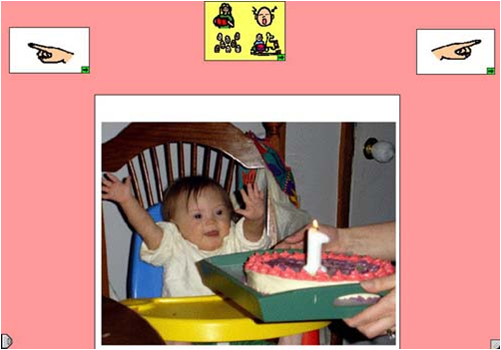
Copy or use of this photo outside of this website is prohibited.
- Do not use pictures of empty rooms or posed portraits of people.
- These types of pictures or photos do not capture a social interaction.
- They do not support communication.
- The research suggests that VSDs are easier for young children to use than traditional grid displays of symbols in rows and columns. This is because VSDs:
- Represent events that are familiar to children
- Present language concepts in a meaningful context to support children’s understanding
- Represent concepts as they are experienced by children in the real world
- Include familiar people and characters that attract children’s interest and visual attention
- May be easier and faster for children to process visually since children regularly process “scenes” in their daily lives
- To read more about VSDs:
- The article, "What are visual scene displays?" by Sarah Blackstone, PhD., is a comprehensive review about what VSDs are and how they may be used. It is available for free through the AAC-RERC.
- As children grow and develop their language skills, they will learn to use grid displays and hybrid displays as well as VSDs.
- Click here to see an example of a hybrid display that combines a VSD with some additional symbols to expand communication opportunities. This display was used by Lili to expand upon the "telephone game" interactions with her mom and dad.
- Click here to see an example of a grid display. This display was used by Genevieve to play "Simon Says."
- Make it easy for your child by using recorded speech if possible.
- When first starting intervention with infants and toddlers, use recorded speech with lots of intonation and expression.
- For example, use a microphone to record the voice of a child who is approximately 6 to 10 years old.
- This will make the voice sound like a child's voice, but will also ensure that the speech output can be clearly understood.
- Make sure the child uses lots of expression!
- Young children are drawn to voices that use lots of expression.
- Young children also find it easier to understand recorded human speech than synthesized computer speech.
- When interacting with your child, remember to repeat the speech output from the computer yourself to ensure that your child understands.
- For example, use a microphone to record the voice of a child who is approximately 6 to 10 years old.
- As children grow, they learn to understand synthesized (computer) speech as well.
- When first starting intervention with infants and toddlers, use recorded speech with lots of intonation and expression.
Example of assistive technology that is fun and easy to use

Copy or use of this photo outside of this website is prohibited.
The picture above is an example of an SGD used by Genevieve when she was 24 months old for one of her favorite activities: singing the "Wheels on the Bus".
Genevieve touches hotspots on the screen to retrieve speech output when it is her turn.
- For example, touching the wheels in the picture retrieves the lines from the song, “The wheels on the bus go round and round.”
- Genevieve can chose new hotspots to select different lines in the songs.
- For example, when she touches the snail, the computer will sing the line, "The snail on the bus goes (raspberry sound)."
The assistive technology is designed to be fun.
- It uses lots of bright colors.
- It includes engaging characters with expressive faces.
- It features a favorite song.
- It incorporates sound effects and singing with lots of expression.
The assistive technology is designed to be easy to use.
- It is accessed with a touch screen so that Genevieve can directly select what she wants.
- It uses a visual scene display with appropriate representations that Genevieve recognizes.
- It uses recorded speech that Genevieve can understand easily.
Here is a video of Genevieve using assistive technology to sing, "Wheels on the Bus."
- First, Genevieve chooses "music" from the main menu to locate the song.
- When the VSD for the "Wheels on the Bus" comes up, she selects the baby to sing the verse, "The baby on the bus goes 'wah, wah, wah.'"
- Then she touches the bus wheels to select and sing the verse, "The wheels on the bus go round and round."
- She does the actions along with the song.
- She is already competent using the computer even though she is just 24 months old. And she is having lots of fun!
Another example of assistive technology that is fun and easy to use
Here is an example of an SGD used by Genevieve when she was 29 months old. She used this display to play one of her favorite games: Simon Says.

Copy or use of this photo outside of this website is prohibited.
The assistive technology is designed to be fun.
- It uses lots of bright colors.
- It focuses on a favorite activity: Simon Says.
- It includes engaging circus characters with expressive faces.
- It incorporates sound effects for each of the actions to capture Genevieve's interest.
The assistive technology is easy to use.
- It incorporates a touch screen so that Genevieve can directly select what she wants.
- It uses a display and representations that are appropriate for Genevieve.
- In this situation, Genevieve has been using the computer to communicate for many months already. She has developed sufficient skills to use a grid display, as well as understand these representations of the actions.
- The technology uses recorded speech that Genevieve can understand easily.
Here is a video of Genevieve using the assistive technology to play Simon Says with Janice.
- Genevieve touches the picture symbols on the screen to communicate her message when it is her turn.
- For example, Janice starts by selecting the symbol of "Simon says," and then Genevieve selects the action.
- First, Genevieve chooses the symbol for "touch your toes," and she and Janice perform the action.
- Then Genevieve chooses the symbol for "stand up" and Janice responds by lifting her high in the air.
- Later, Genevieve chooses the symbol for "wave your hands," and she and Janice perform the action.
- Finally, Genevieve chooses the symbol for "laugh," and Janice tickles her to make her laugh.
- Genevieve loves this action, so she immediately chooses "laugh" again and Janice tickles her again.
- Genevieve is already very competent using the computer to communicate even though she is just 29 months old. She loves this game, and she loves the characters and the sound effects on the SGD. She is having lots of fun!
Last Updated: February 9, 2019

